iNomads: “Your Way to the Web”
In order for your business to succeed and stay competitive in today's global markets, you need to provide your clients with information they can access anywhere. That's why your applications need to be able to run on the Internet.
That's where iNomads comes in. iNomads is a product that quickly and easily transforms your current application into a “true” Internet application using the latest in HTML5, JavaScript and Ajax technology.
iNomads isn't a virtual terminal or a thin client. Instead, it allows you to run your graphical application on the web on any browser, on any computer, including tablets and smart phones. iNomads gives you the power to take your application to the next level, whether it's selling your product directly to your clients for use on their own in-house systems, taking advantage of a Cloud-based infrastructure or setting up an ASP model and selling access to your application over the Internet to any PC anywhere.
More choices mean more opportunities to grow your business.
What are the advantages of using iNomads?
No software to install
The most important advantage is that iNomads requires no special software to be loaded on the workstation. Virtually any browser that supports JavaScript, HTML5 and Style Sheets can be used. With no software download or installation requirements, Nomads based applications can run from virtually anywhere and on any web compatible device. This allows end-users to access and run their application from an Internet Café, at a client's site, at a hotel or business conference center, even on mobile devices such as Apple, Android and BlackBerry smart phones and tablets.
Improved performance
Using the latest Ajax technologies, iNomads extends standard graphical functionality to provide a better, faster on line experience. It even automatically downloads controls that that maintain large data sets. It's also able to reduce transmissions between the server and the browser, making iNomads, in many cases, faster than Nomads applications.
Easy Customization
Since iNomads is a true browser-based solution, your application can be easily customized through the use of templates and Cascading Style Sheets (CSS). These allow you not only to wrap your application within web pages but also to independently control the look and feel of many of the controls.
Firewall Sensitive
Using HTTP and Ajax connections requires no additional ports on the server. This means that as long as the workstation can access the Internet (or Intranet for in-house applications), iNomads applications will always function. This includes the ability to work through firewalls and even Proxy servers.
Designed for Mobility
Since iNomads utilizes browser technology, there is no need for a constant connection between the browser and the server. iNomads even has the ability to restore any screen at any time with no loss of data. This allows users to terminate their browser session and re-establish the session at a later time, restoring the screen to its previous state.
iNomads at a Glance
- Browser Based solution
No download or install required by end-user. Provides access over the web from any industry standard browser: IE, Firefox, Safari or Chrome - Remote Connections
No need for a constant connection between the browser and the server and built in reconnect logic when needed - Flexibility
Can co-exist with Web based solutions you may currently have to allow you to do business when and how you need to - Mobile Solution
Use any portable device with full browser support - Industry Standard
Native browser functionality is employed to render & process (HTML5 & JavaScript) - Dynamic Design
Allows full use of CSS and other HTML5 design capabilities to suit corporate needs and image. - Application Compatibility
Supports existing Nomads and other graphical applications.
Product Licensing
iNomads is licensed with the Web Bundle or purchased as part of the WayFarer™ product line.
How iNomads Works
iNomads takes your Nomads panels or graphical applications and converts them to Dynamic HTML (DHTML). Along with the associated JavaScript, iNomads provides an AJAX-based interface to your application. This conversion is done dynamically at run time by the iNomads rendering engine.
In order to render the graphical screens, each control is emulated through host-side objects that provide functionality consistent with normal PxPlus controls. When running under iNomads, core application code that references graphical controls are handled by these host side objects. These objects are responsible for the generation and ongoing HTML through the supporting JavaScript library.
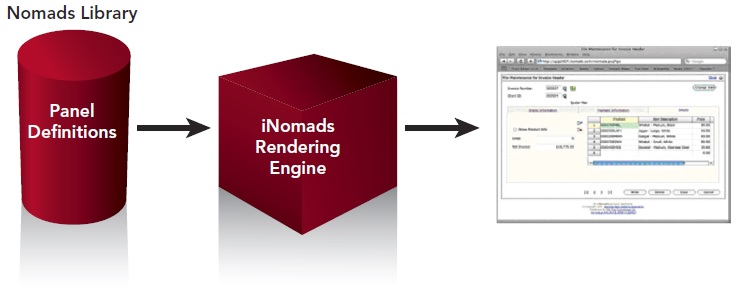
Transport Layer
iNomads itself is not a web server. Instead, it uses a web server as an intermediary between your application and the end-user browser. iNomads works currently with either the PxPlus EZWeb server, IIS, or the industry standard Apache HTTP server.
When the web server receives a request for an iNomads transaction, it will launch a background process on the host server. The process is assigned a session ID that is used to uniquely identify the process on the server. The process then runs iNomads, which will present your screens as HTML web pages. These web pages are then sent back to the web server for subsequent delivery to the workstation. From there, the background process stays active waiting for subsequent input from the workstation.
Templates – Visual Rendering
An end-user will see the same basic panel and control layout as they would normally see when running the graphical application. The only difference is the screens are running within a browser.
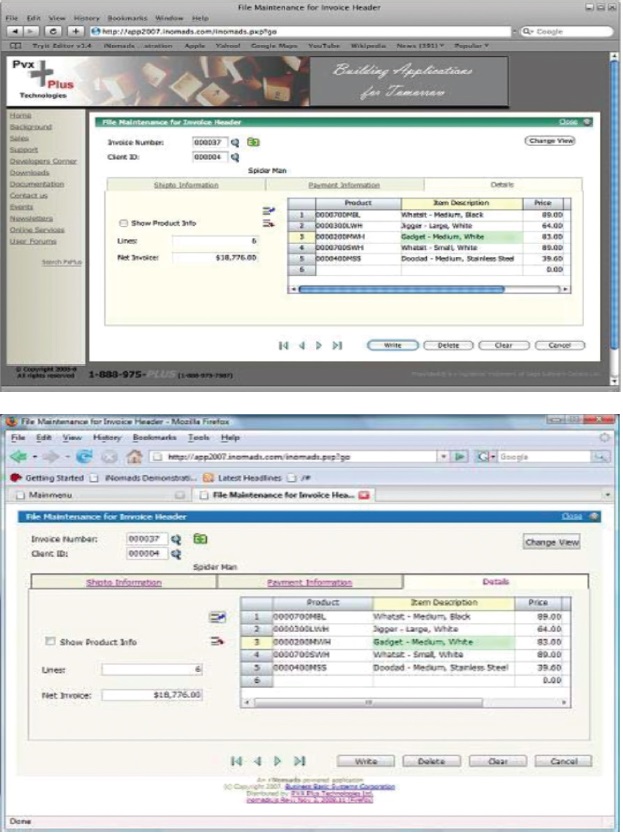
While the Nomads panel library or application control the actual layout of the panel controls, the rendering of the panel can be tailored by using one of our Templates. Our easy to use menu-based configuration utilities allow the developer to externally control visual aspects like font, colors, size, and images along with the ability to wrap the panel within an external HTML-based layout. This allows the same panel to be rendered differently based on the user or application.
 Release Info
Release Info Downloads
Downloads Documentation
Documentation Support
Support Partners
Partners User Forum
User Forum


